Retouching and restoration
Here are a few examples of what can be achieved by digitizing old photographs or slides, how you can remove traces of time—scratches, creases, completely colorize old photos, or restore faded colors.
Several examples of subject photography and the use of AI capabilities when necessary.


Scan of a color slide that is approximately 60 years old. Retouching, color correction.
Scan of a black and white photograph measuring approximately 10×15 cm. Photo from an album, printed in 1967. Retouching, colorization.


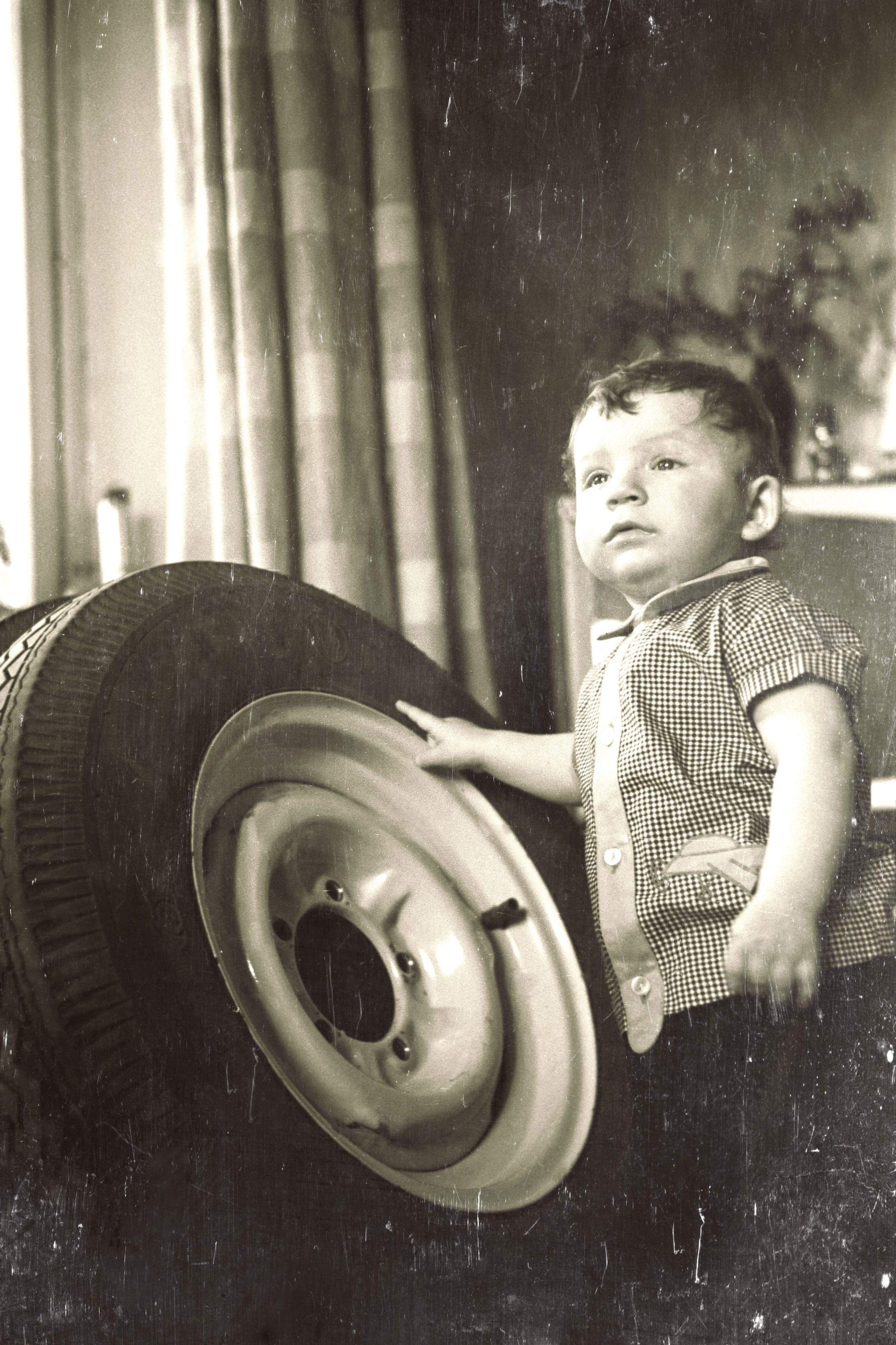

Scan of a black and white photograph measuring approximately 10×15 cm. Photo from an album, printed in 1970. Retouching, colorization.
Scan of a color photograph, faded from long-term storage. Photo from an album, printed in 1980. Retouching, color correction.




Scan of a color photograph, faded from long-term storage. Photo from an album, printed in 1980. Retouching, color correction.
Scan of a color slide, taken circa 1967. Retouching, color correction.




Scan of a color slide, taken circa 1967. Retouching, color correction.
Scan of a color slide, taken circa 1967. Retouching, color correction.

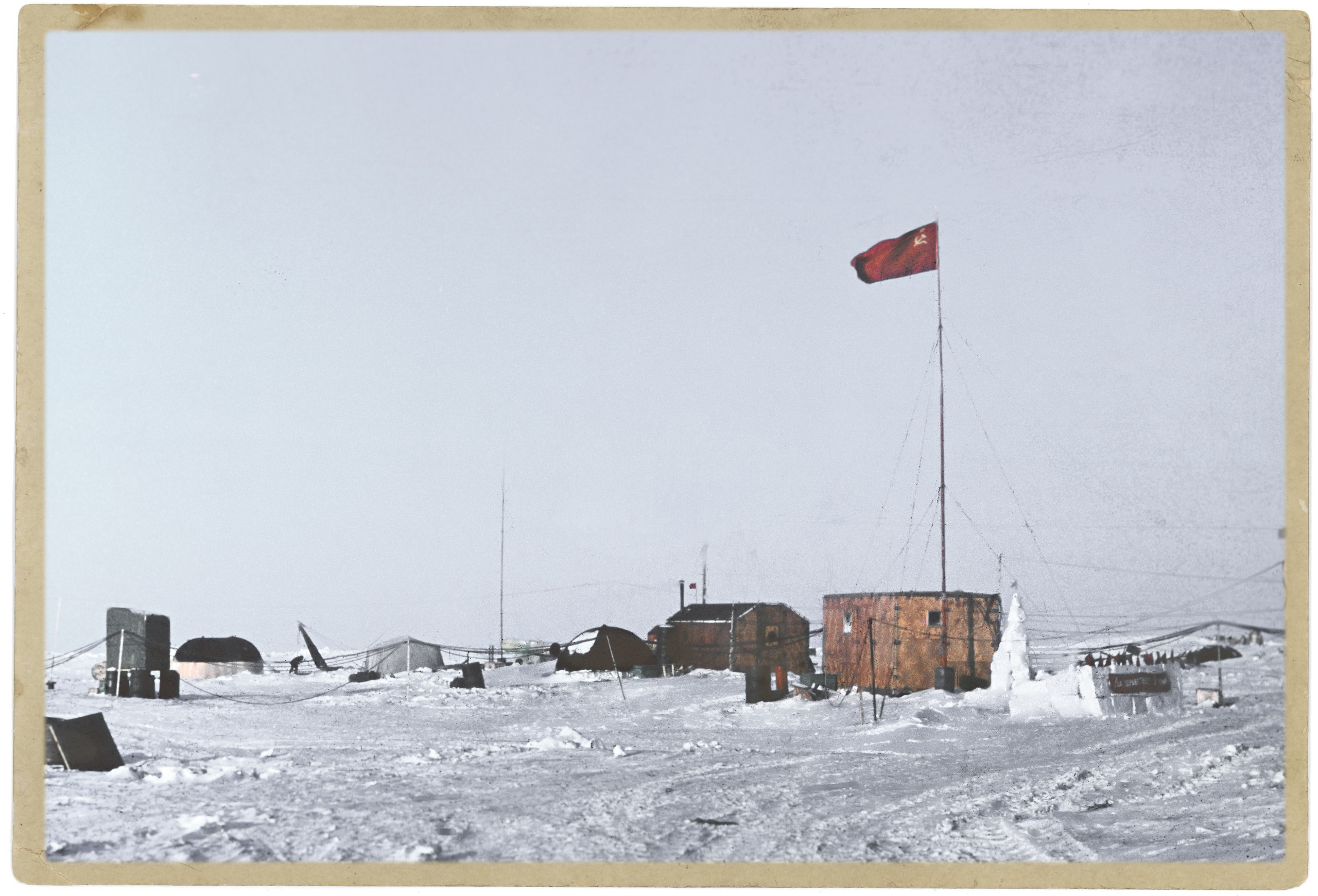


Scanned photo from a family album. The photo is approximately 90 years old. Restoration.
Scanned photo from a family album. The photo is approximately 90 years old. Restoration.

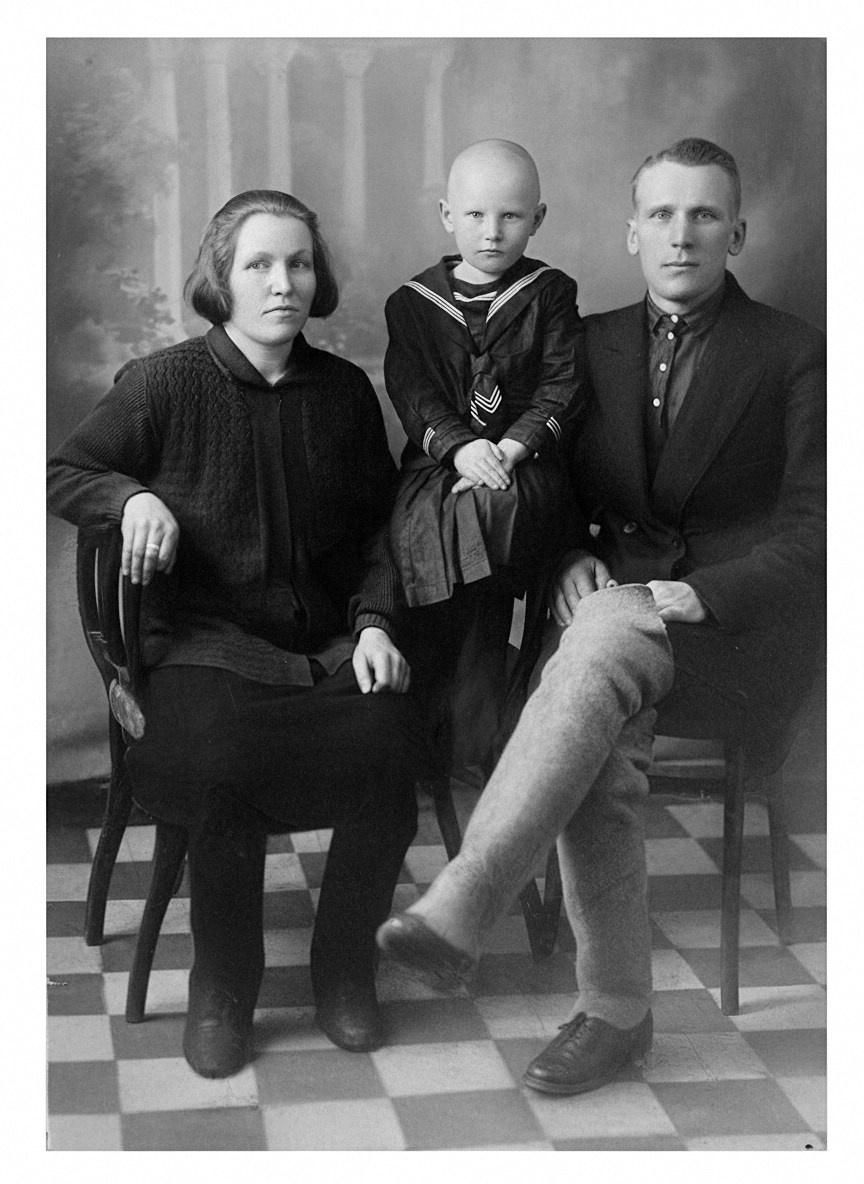
You can colorize an old black-and-white picture, and then no one will guess that the photo is many years old. In this photo, the grandmother of a friend of mine (in the center) with her parents.
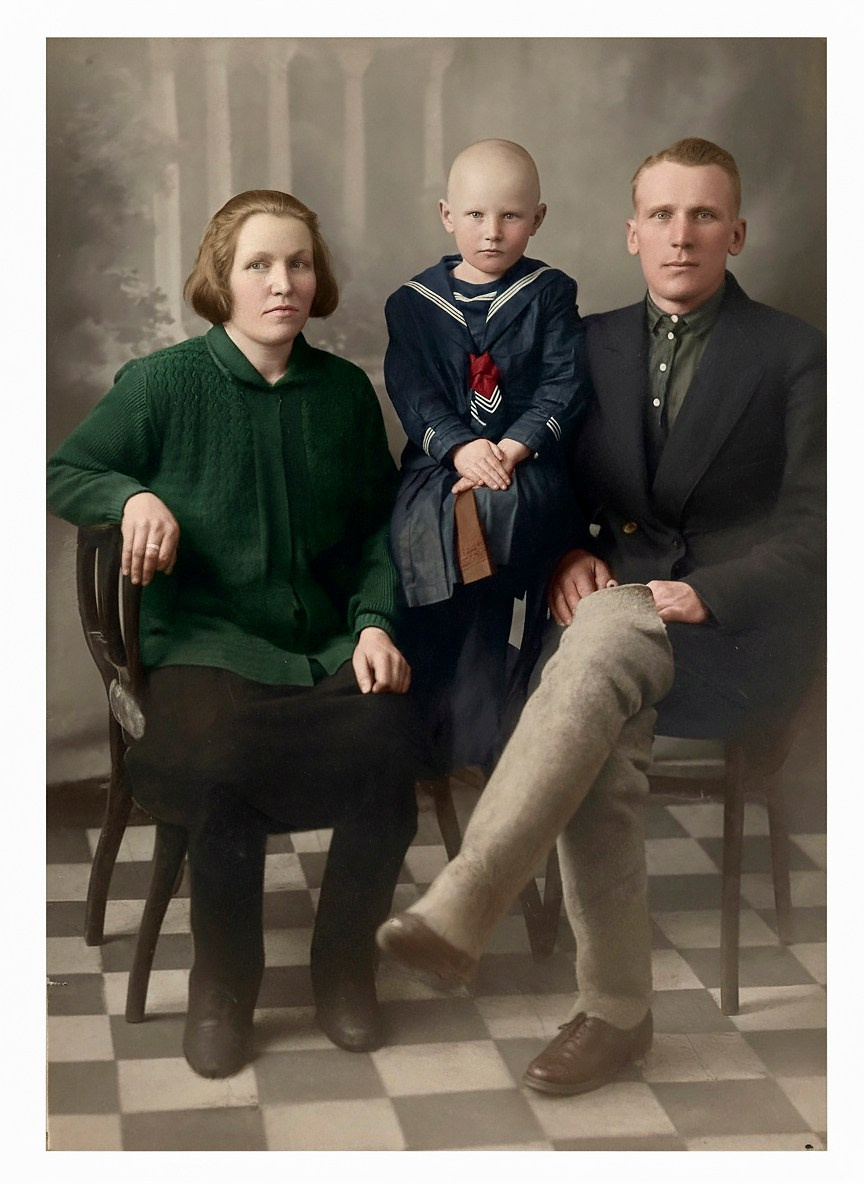
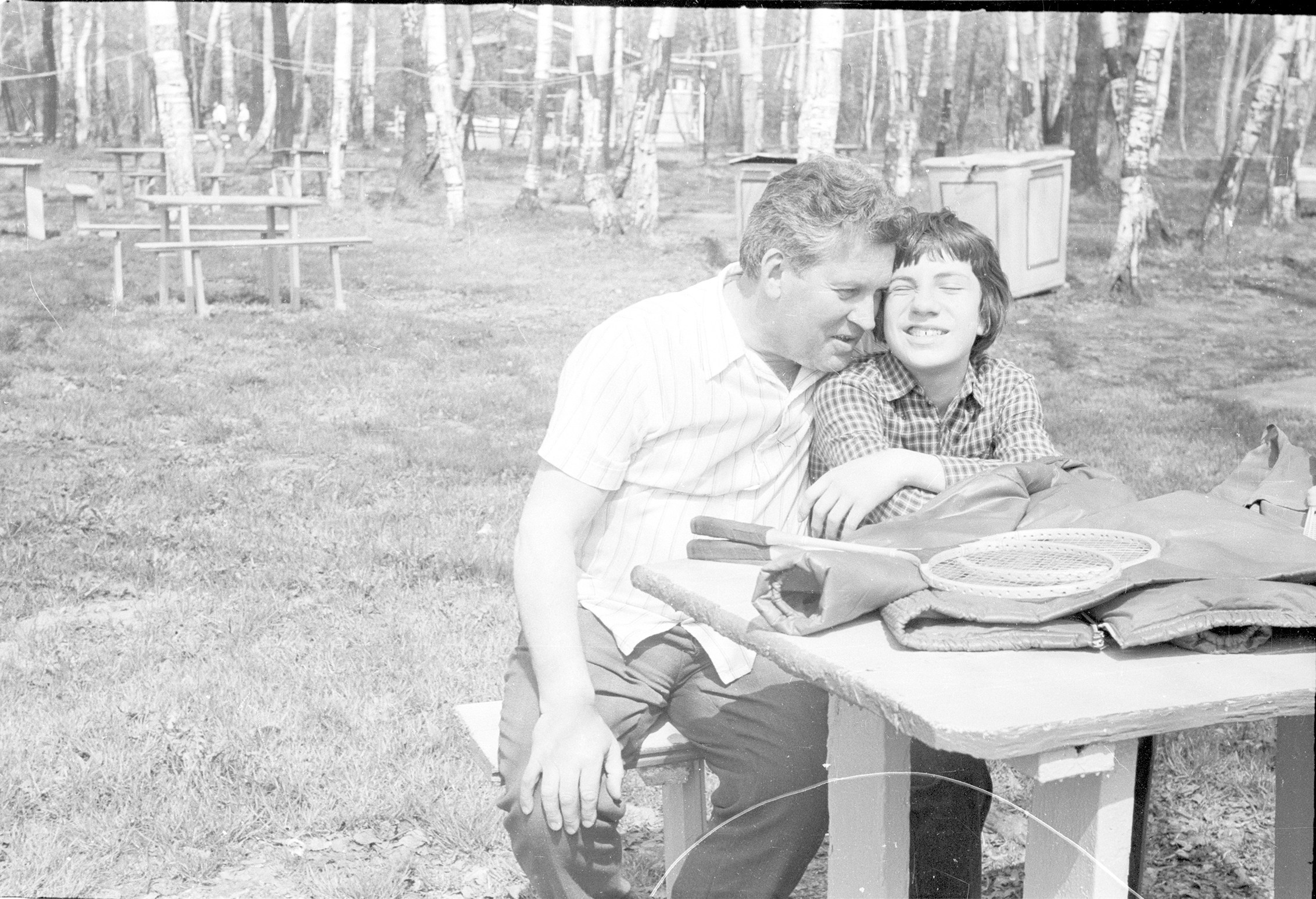

Another example of retouching and colorization of a scanned negative. Photo from the late 70s.
A color slide damaged by improper storage. Restoration, color correction, and retouching. Photo taken in 1973.




Color slide restoration, retouching, color correction. Photo from the late 1960s.
Photograph from a family album, printed at the very end of the WW2, in 1945. Scanned, retouched, colorized.




An example of how to fix a seemingly hopelessly damaged photo. This scan is from a “Views of Leningrad” set, similar to the ones sold in photo stores during Soviet times. The color had completely faded over time, and it had to be restored. Scanning, retouching, and restoration.
Examples of less common and obvious photo retouching options:
Sometimes you find yourself at a famous historical monument or in an interesting place, and there are a lot of people around, and asking everyone to move away so you can take a photo doesn’t always work.
But everything can always be fixed.


You can even pretend that you are the only one here.




Ephesus, Turkey, is always crowded, making it virtually impossible to take a photo “without people.” Post-processing can help remedy this.
Various retouching methods have to be used when working with live models:


Non-destructive portrait retouching using frequency decomposition method.
Retouching and color correction of photographs at the client’s request after a “quick” photo session.


Here are some examples of what the process of working with scanners looks like:




And examples of subject photography and processing:
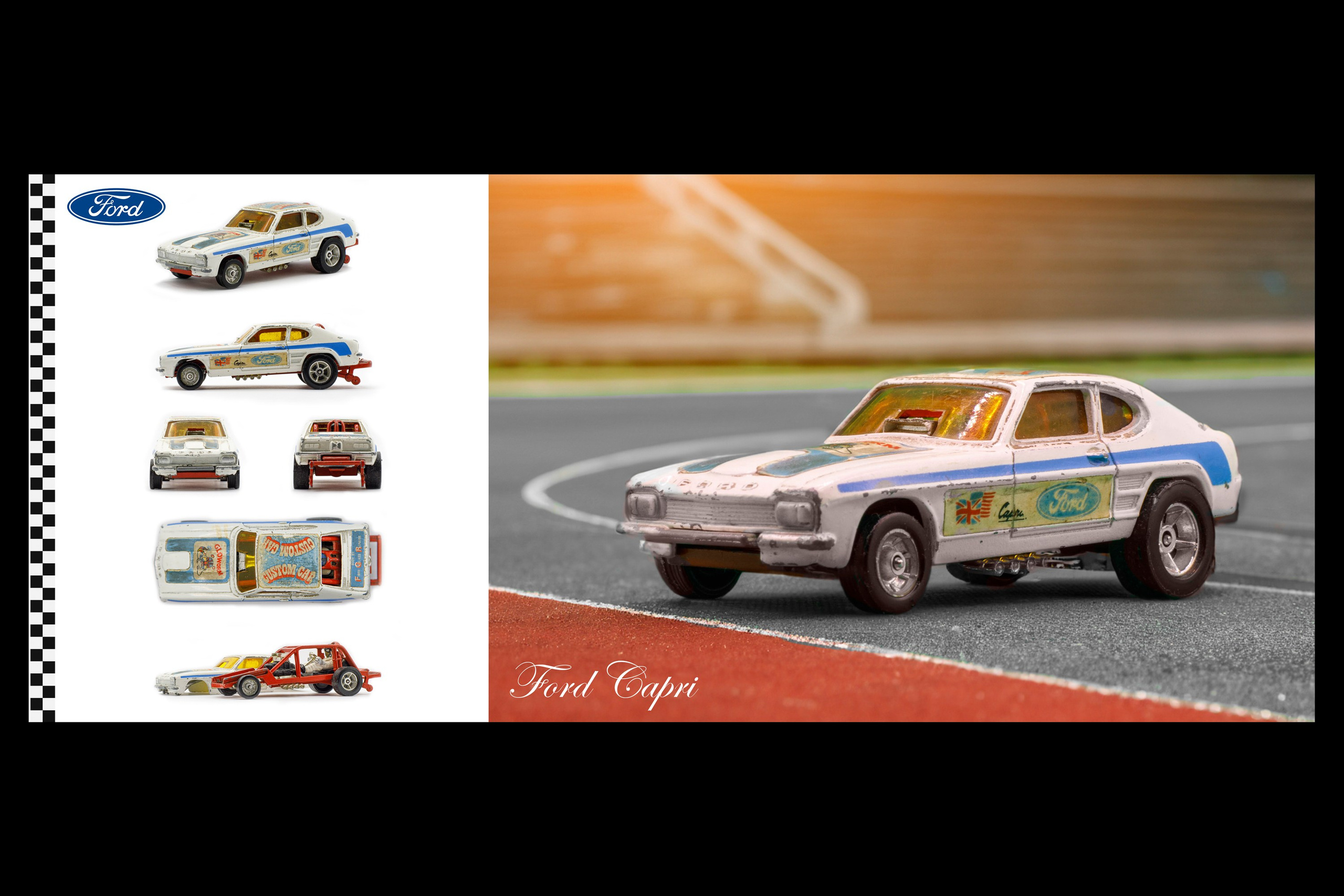
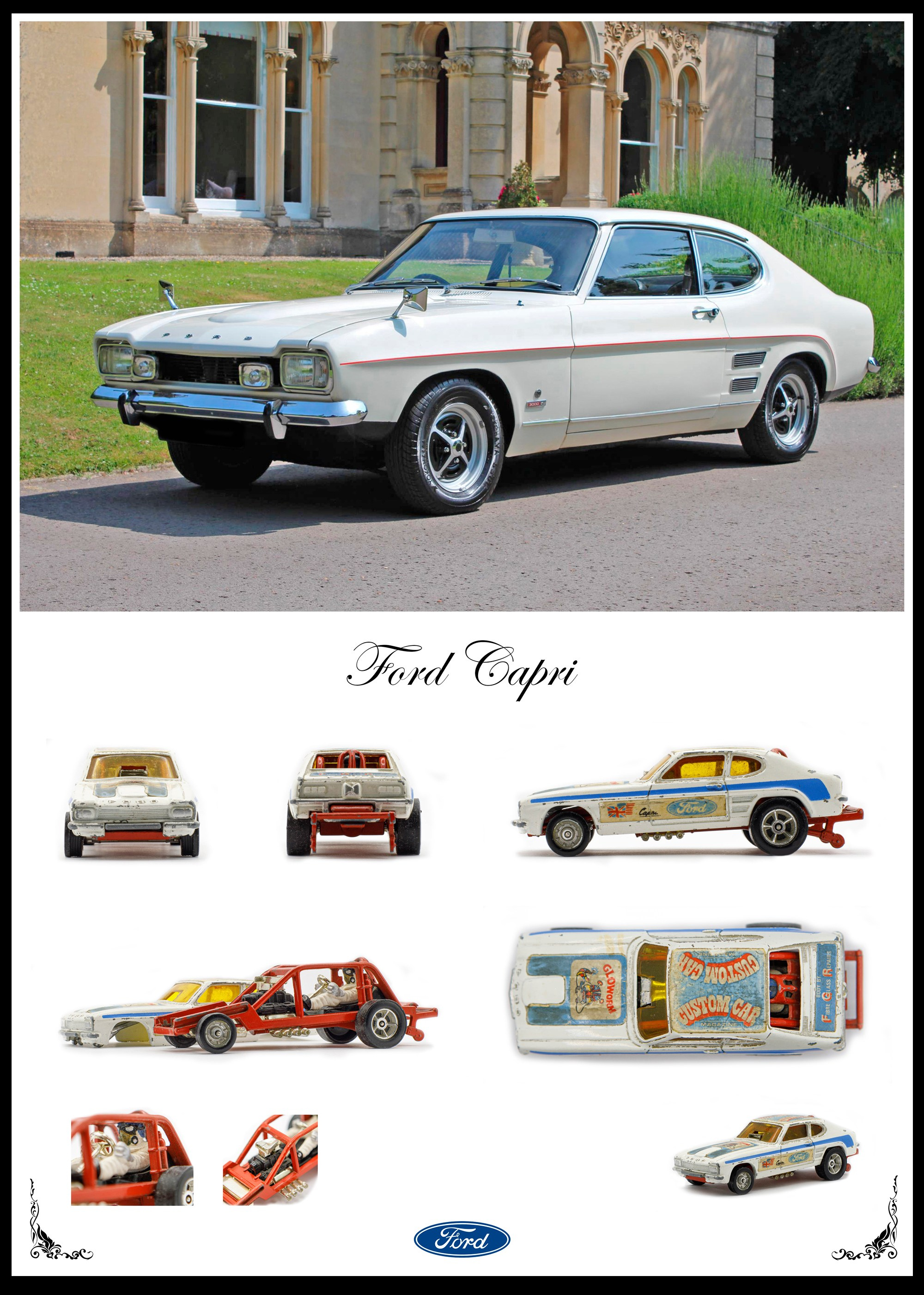



Sometimes it’s necessary to see how a particular object will look in an interior. This is where AI comes to the rescue:








Sometimes you need to show an object from all sides, in this case several photos are taken and the entire series is saved in GIF, MP4 or AVI format.
